In our ever-growing digital society, the use of educational videos, and other online educational sources, is becoming more and more prevalent. Especially now, during the pandemic, when a majority of teaching is happening online. More than ever, teachers are teaching their classes by posting educational videos of screencast powerpoints or videos of them lecturing. Educational videos have many benefits to students so, as a teacher candidate, I think it is important to understand how to produce them. Students are able to review, rewatch, slow down, and repeat sections of the videos so they have the material on-demand and can watch it whenever and wherever they need to.
Educational videos can come in many forms:
- Lecture recordings
- Screencasts
- Talking head videos
- Presentations
- Classroom recordings
- Interviews
- Simulations
- Animations
- Time-lapses
- Slow-Motion Video
- Read-along storybooks
- 360 view or virtual reality
- Animated GIFS
Most people think that animated GIFS from the internet are just for fun or laughs but they can also be used for educational purposes. This website has many examples of GIFS for learning: https://www.boredpanda.com/amazing-educational-gifs/
Adding subtitles or captions when making educational videos makes videos more accessible to different types of learners.
This is an educational video that I created for my free inquiry project:
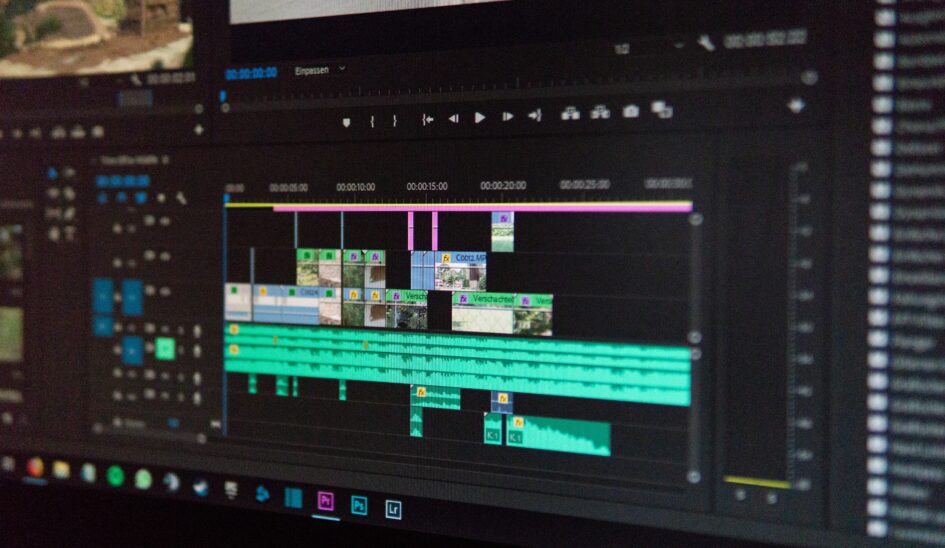
Leave a Reply